Today’s ovens have digital screens. If there is a problem, an error message appears on the screen immediately. This makes it easier to troubleshoot. We do not recommend you to repair your oven yourself. It is better to entrust it to professionals. Then you can be sure that your oven will be in good working order. The Most Common Oven Error Codes and Fixes.
Oven codes are individual and different brands of ovens have their own errors that mean one malfunction or another. Oven errors can show up for a variety of reasons. If the cause of the device malfunction is not addressed in time, it can lead to poor oven performance and reduced safety. To find out which errors require professional help, refer to your unit’s manual which is available on the manufacturer’s website or inside the instruction manual. Let’s take a look at the most common oven error codes.
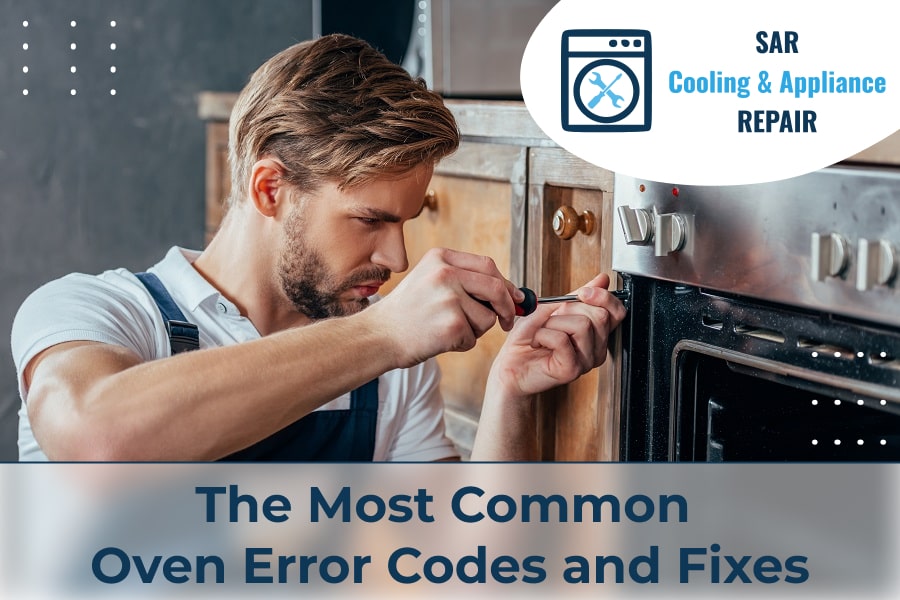
What do the codes on the oven mean?
Oven errors are all very varied, but we’ll highlight the main ones and later break down some of the most popular oven errors from popular brands in the U.S. Some of them can be fixed by yourself, while others require you to contact professional appliance repair technicians to fix them. So, all oven errors can be divided into: oven power failure codes, oven temperature sensor errors, touch panel errors, oven lockout errors, and other errors.
LG oven error code F2
Shorted oven temperature sensor. The temperature sensor installed in your LG oven needs replacement with a new one.
LG oven error code F3
Touch sensor button displays any error for 60 seconds or longer. The temperature sensor installed in your LG oven needs replacement with a new one.
LG oven error code F10
Door latch malfunction. Door latch switch or assembly needs replacement.
LG oven error code F11
No heating. This error lights up when the current temperature in the oven heating chamber has been no more than 150 °F for over 5 minutes while in the preheating mode with the door closed.
Samsung oven error code E08
Not heating. Disconnect the appliance from the power for 2 to 3 minutes. Check if the oven is properly connected to the power supply. Check the mains voltage or call a technician.
Samsung oven error code E54
Failed electronic control board. Disconnect the oven and tighten any loose connections. If the error occurs again, the main control board should be replaced.
Samsung oven error code E-OE
Problem with the oven door lock. Try to turn off the mode switch. It is okay to use the oven when the problem occurs. But if it does not work, the door lock mechanism should be replaced by a technician.
Samsung oven error code SE
Broken key on the control panel. Unplug the oven and check the wiring between the control console and the electronic control board. If the problem is not solved, replace the control panel.
Samsung oven error code LE
Failure of low voltage. Check for any loose wires and make sure the oven is disconnected. Replace the transformer if any wires are damaged.

Viking oven error code F01
Problem with a door latch. Stop the cleaning cycle, then go to the diagnostics to inspect the door latch. Make sure there is no obstruction preventing operation.
Viking oven error code F02
Faulty temperature sensor. You won’t be able to repair it yourself; therefore, you should get in touch with a professional.
Viking oven error code F03
Broken cooling fan. Immediately stop baking or cleaning operations.
Viking oven error code F08
Communication error. In this case, it is better to call professionals.
Frigidaire oven error code F1
Broken electronic oven control. Try to press the key to see if it shows up on the screen. If not, the keypad may have shorted out and will need to be replaced. If the keys on the keyboard work, then there may be an issue with the computer data. Turn off the power for 30 seconds and then turn it back on. If the code persists, the electronic oven control should be replaced.
Frigidaire oven error code F3
Temperature sensor is open. Inspect all of the wiring for any signs of shorts. If the wiring looks to be in working order, the oven temperature sensor should be replaced.
Frigidaire oven error code F4
Oven temperature sensor is faulty. Check the sensor harness and the harness connection between the oven sensor and the oven control for any loose wires or visible breakage. Replace the temperature sensor if the wiring is not visibly damaged and seems to be in good condition.
Frigidaire oven error code PF
Power failure. Press CANCEL to clear the screen.

Electrolux oven error code F0
No alarm signal. Your oven’s main control board is unable to connect with the alarm. In this case, it is better to ask a professional for help.
Electrolux oven error code F3
Self-test error. Isolate the oven from the power supply. Wait five minutes. Restart the device.
Electrolux oven error code F4
Shorted circuit temperature sensor. Examine the sensor harness as well as the connection between the oven sensor and the oven control. If the wiring is in good condition, replace the oven temperature sensor.
Electrolux oven error code F10
Control board has detected an excessive temperature. Check the RTD sensor’s probe and replace it if required. Turn off the power if your oven overheats. If the oven overheats when the power is turned back on, you might need to change the relay board.
Repairing the oven yourself requires certain skills and a set of tools. Contact a qualified technician. If you have an error on your oven, contact SAR Cooling Appliance Repair. Simply call us on +1(727)350-9322 or use our online booking system and we will send a technician to your home. Our master will diagnose the problem and tell you the cost of parts and labor. If you agree to the price, they will earn the privilege of repairing your household appliance. And because we are committed to customer satisfaction, we hope you will take the time to leave us a positive review on Yelp or Google!